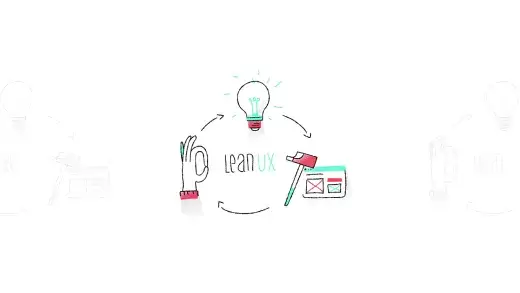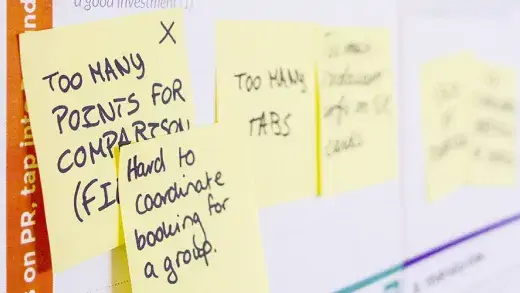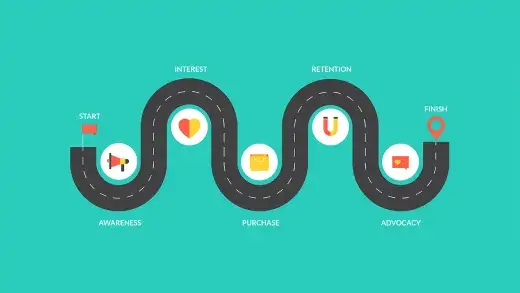How to Use AI for the UX Design Process

How can AI revolutionize the way we design user experiences? In the digital age, AI is no longer just a tool—it’s a transformative force reshaping the UX design landscape. Many UX designers use AI tools to enhance their products and optimize working time. From understanding user requirements to prototyping and testing, AI is becoming an essential part of the UX design process. In this article, we will discuss how to take advantage of AI for UX design and practical tips for integrating AI tools into your projects.
What is the UX design
UX design is the process of making easy-to-use applications that could address many user requirements, leading to higher customer satisfaction and better brand loyalty.
The UX design process typically involves six key stages:
- Understanding user needs
- Conducting research and analyzing data
- Sketching and ideation
- Prototyping
- Implementation
- Testing and iteration
How to apply AI in the UX design process?
AI is transforming the UX design process by automating repetitive tasks, minimizing errors, and optimizing time. Thus UX designers can boost their productivity by often using AI tools in some steps of the design process below: 1. AI in creating personas The first step in the UX design process is to clearly understand your customer’s needs, and goals. But it’s hard to be where customers are. Therefore, personas are used to be the foundation for user understanding and they will be created easily with AI-powered personas.
Example: With ChatGPT, UX designers can generate and update user personas quickly and efficiently. Moreover, it can create additional personas as changing inputs. Otherwise, UX designers need to go through many steps including research, interviews, and surveys.
Tips: Provide ChatGPT with clear prompts about user goals, emotions, and behaviors to generate accurate personas. For budget-friendly insights, explore platforms like QoQo.ai, which offer quick access to user research data.
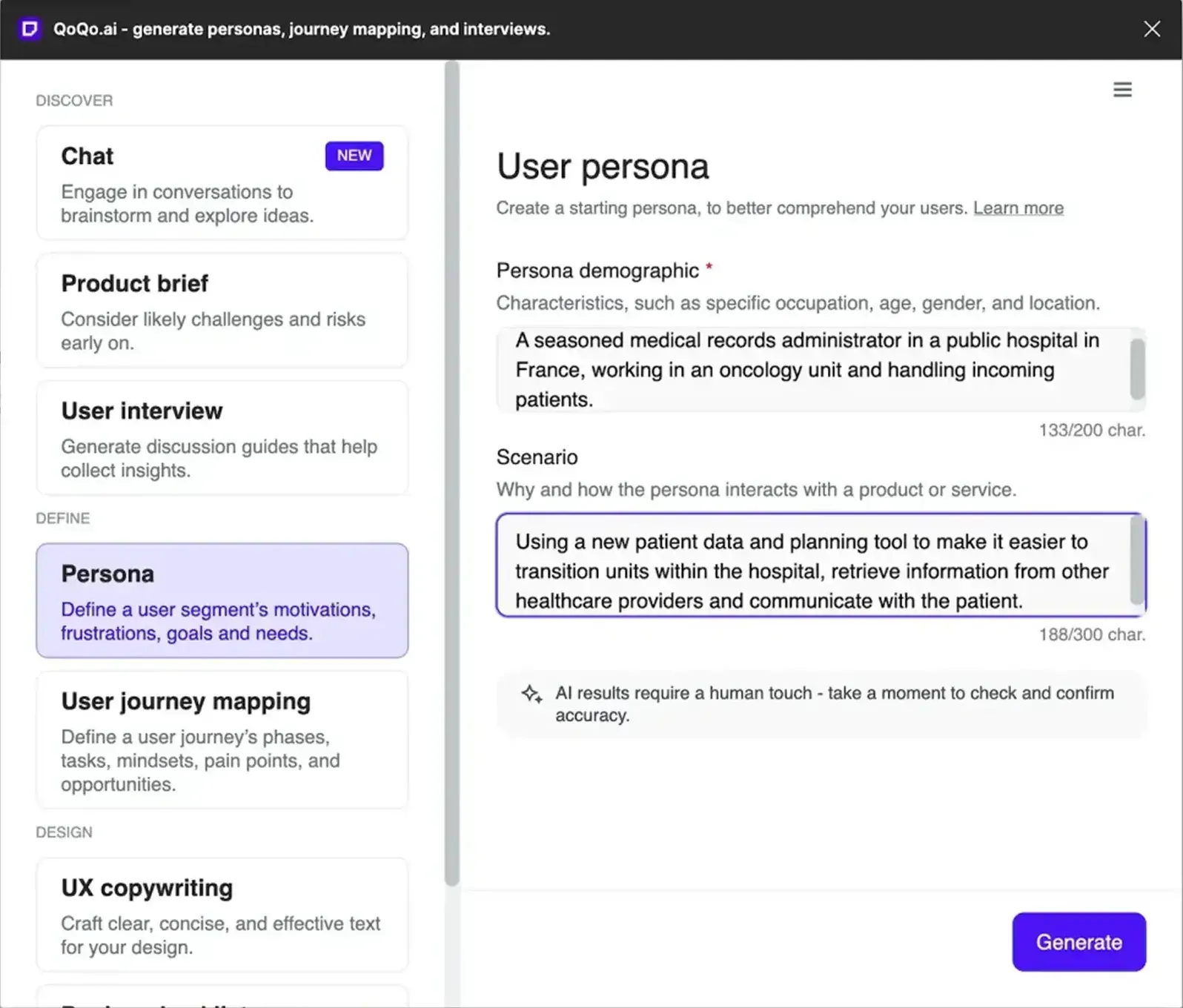
2. AI for user research and data analysis
The analysis of user behavior is critical for anyone involved in UX design. However, analyzing large datasets can be overwhelming. AI excels at processing vast amounts of data, uncovering patterns, and translating them into real insights.
Example: In TikTok and Spotify applications, when signing up for an account, users often answer some questions as to their interests. Moreover, while using apps, viewers tend to like, comment, and share some content they love. In that way, AI could help UX designers collect any user’s data and recommend relevant content, leading to increased customer satisfaction.
Tips:
Google Analytics leverages AI to track user activity, map scrolling behavior, and measure conversion rates, helping designers make data-driven decisions.
Add forecasting instruments to satisfy customer requirements and facilitate modification of the designs to suit these requirement
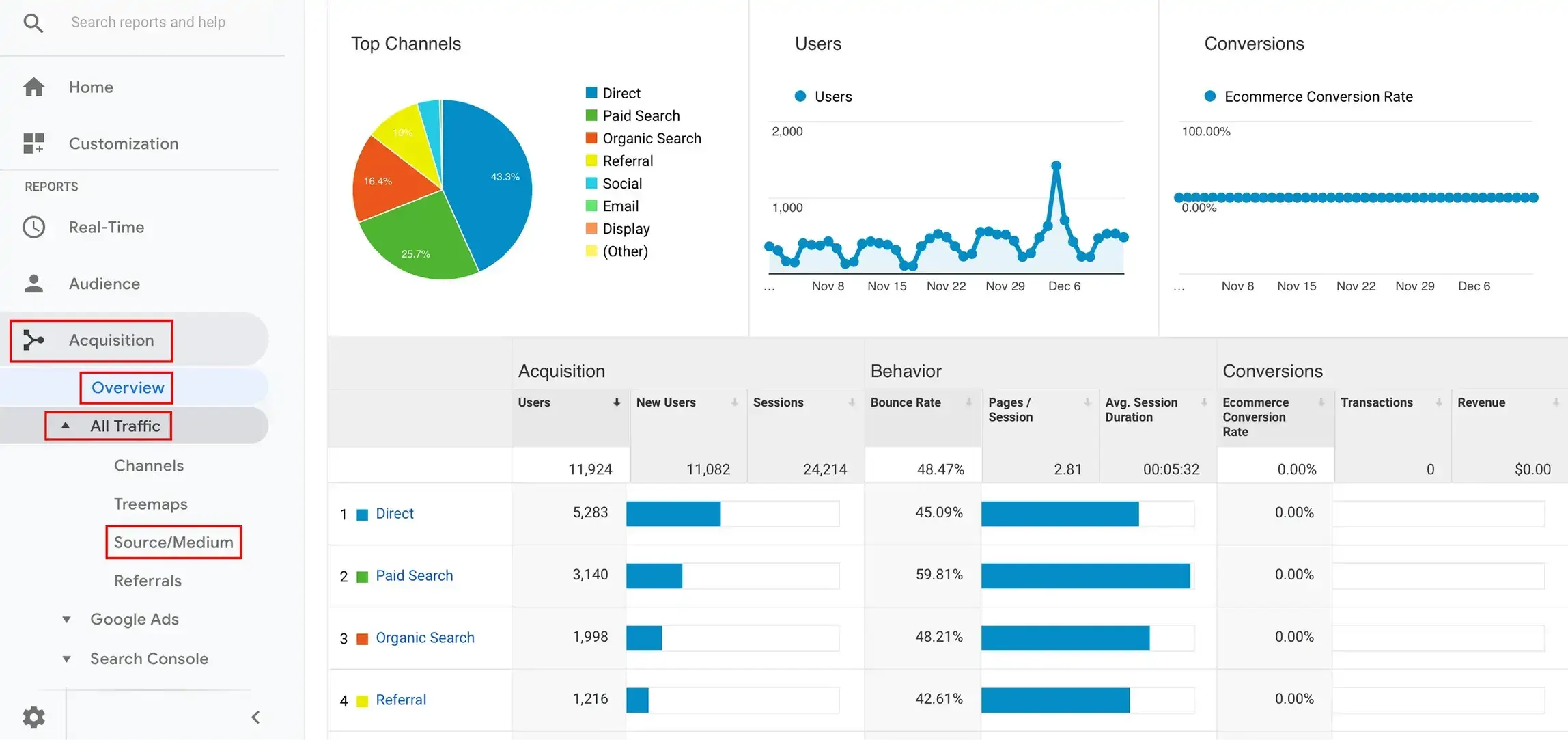
3. AI in designing wireframes
To display the above information effectively, firstly, UX designers create low-fidelity wireframes, then they jump into high-fidelity wireframes. AI also joins in this step to assist the UX design process faster.
Example: Visily - The AI tool could create wireframes with simple steps. First, gather insights into UX research in the previous stage, then identify user flows. Finally, generate wireframes in a few seconds.
Tips: Make it clear and simple instead of pretty to convey ideas, which is aligned with the wireframe’s purpose.
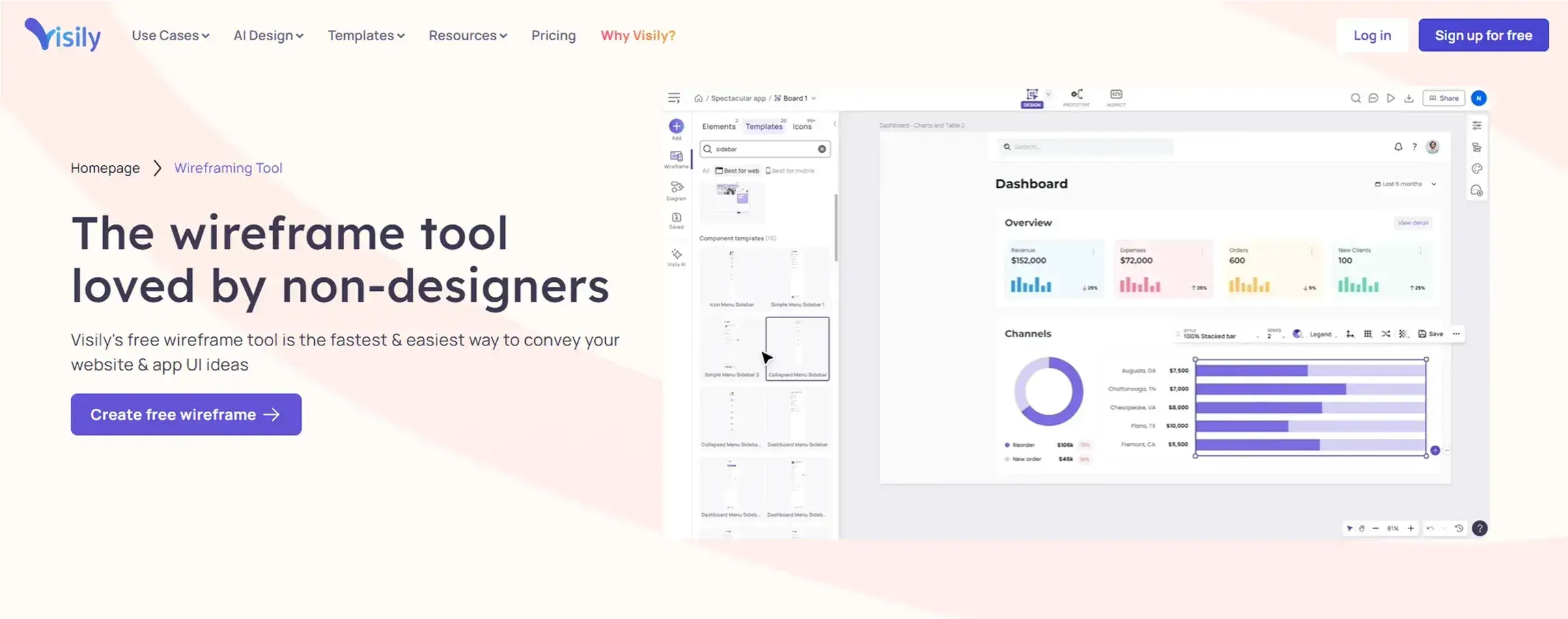
4. AI for prototyping and testing
The UX design process is shorter as AI allows for the automation of the prototyping and testing stages. Models based on machine learning may be able to determine how users might respond to designs which helps to cut back on the iterations needed.
Example: An AI plugin in Figma might build a persona with the user’s needs and preferences by analyzing prior project data. The design process can save time by reducing manual trial and error efforts and expediting the prototyping phase. An application such as Optimizely can analyze A/B test data, identify the highest-performing variation in real-time, and enhance their design efficiency.
Tips:
Beginners can start with free prototyping tools like InVision orVisily, which offer basic templates.
For advanced prototyping, consider tools like Adobe XD or all-in-one platforms like Protopie and Origami Studio, which allow for realistic prototypes without coding.
When choosing tools for A/B testing, it is essential to check integration with CRM or CMS systems for the best working experience.
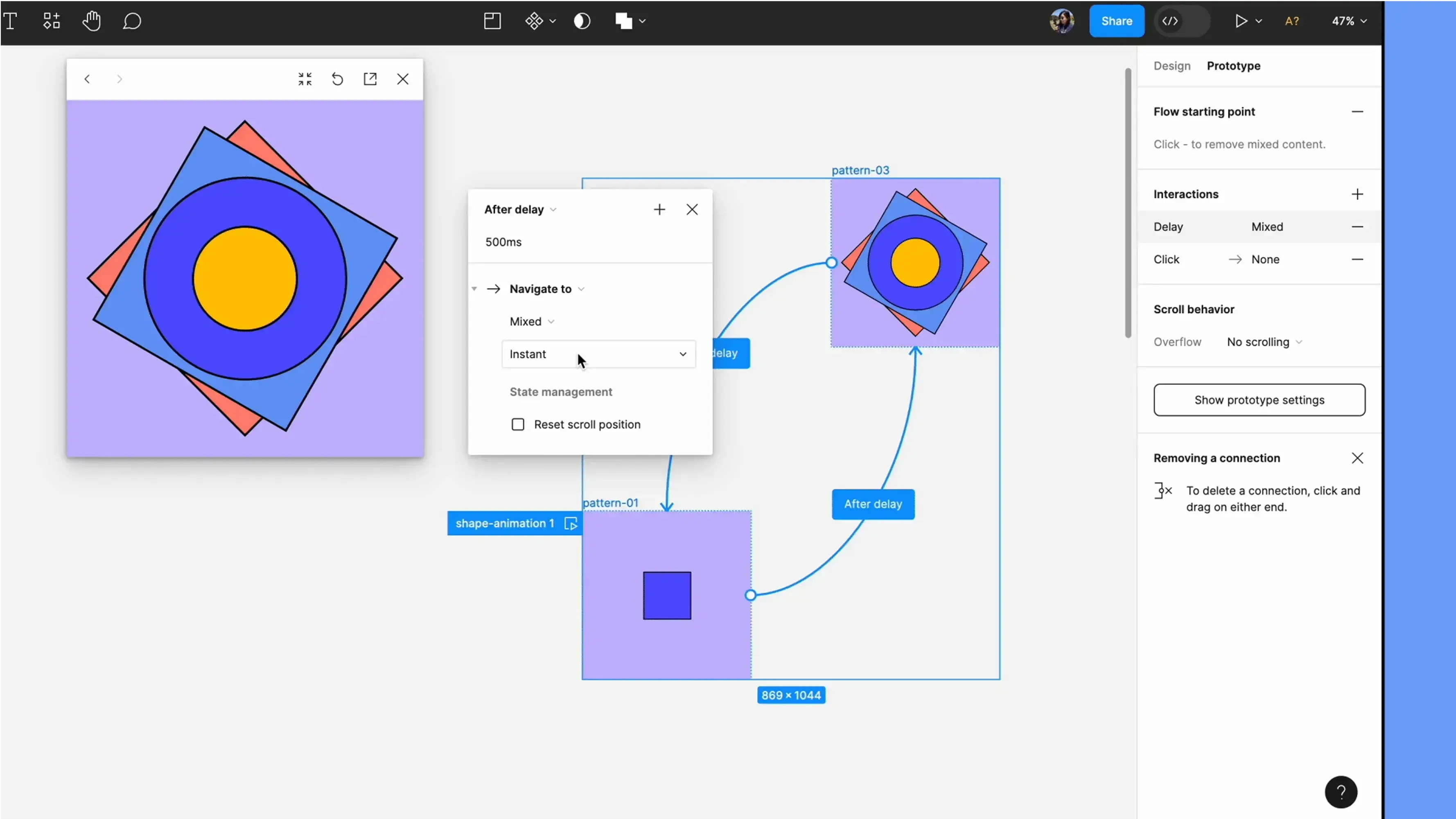
Conclusion
AI is revolutionizing the UX design process, offering opportunities to create smarter, more personalized products. By integrating AI tools into user research, persona creation, wireframing, prototyping, and testing, designers can enhance efficiency, reduce errors, and deliver better user experiences. However, success is dependent on balancing AI automation with human creativity.
Don’t just follow the trend. Start exploring AI tools today and create the future of UX design.
References
https://www.hotjar.com/blog/impact-ai-ux-design/#1-analyze-large-volumes-of-user-data
https://lollypop.design/blog/2025/january/ai-for-ui-ux-design/ https://inkbotdesign.com/how-ai-is-shaping-ui-ux-design/