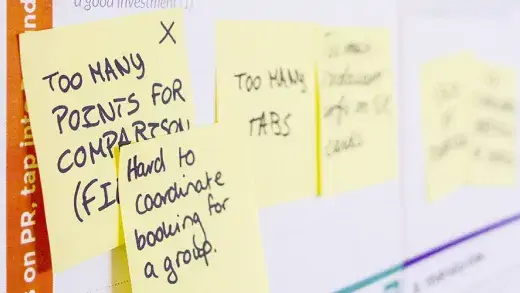Behind the Scenes of a UX–Dev Workflow

As UX Designers, we care deeply about users — we craft flows, fine-tune visuals, and put our hearts into every detail. Naturally, we hope the final product will reflect that same care and creativity.
But once our designs leave the screen and meet the real world of code, things don’t always go as planned. Maybe you’ve heard, “That’s too complex to build”. Maybe you've watched a feature launch and thought, “That’s not quite what I designed.” I’ve been there too.
In my early projects, I assumed my job ended at handoff. But over time, I learned that bringing a design to life takes more than just a great mockup — it takes real collaboration with developers. In this blog, I’ll take you behind the scenes of the UX Designer and Developer workflow: the lessons I’ve learned, the challenges we faced, and how we built better outcomes through better teamwork.
What I used to think
When I first started working as a UX Designer, I had a pretty simple idea of how things worked: I got requirements from Business Analysts or Stakeholders, then I started to research, create wireframes, polish the UI in design tool — and once everything looked perfect and got approval, I’d hand it off to the developers. Done.
In my head, the process was linear: Research → Design → Handoff → Build → Launch
So I would spend hours fine-tuning layouts, aligning elements, adjusting spacing — making sure every detail felt intentional. I believed that if I made the design clear enough, developers would know exactly what to do. If something was off, someone would ask. My part was done once I shared the design file.
Looking back now, I smile a bit at how simple I thought things were.
What actually happened
Then came the first real project — and my first real surprise.
When I saw one of my designs built out, I was… confused. Things looked off. The spacing wasn’t quite right. The elements were behaving differently. Some interactions I had carefully planned were missing entirely.
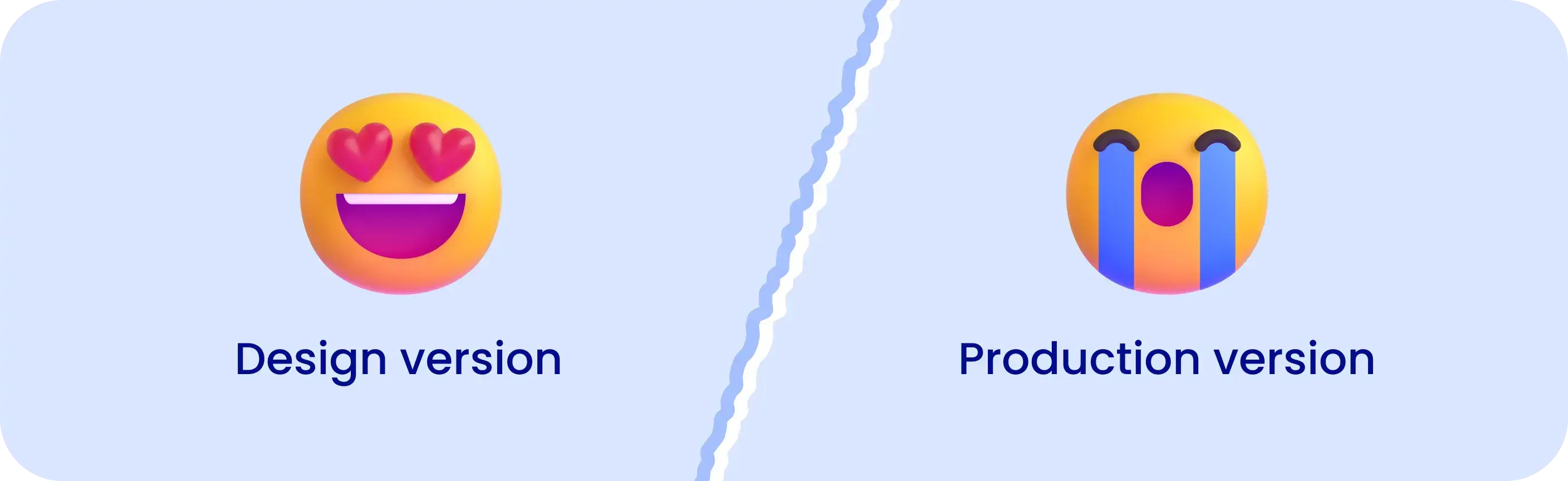
Dev team built based on what they understood, with the information they had. Some interactions hadn’t been clearly communicated. Some assumptions never surfaced in our discussions. And some things simply weren’t feasible under the current timeline.
In some cases, the project was structured in phases — with an early focus on getting core functionality in place, and visual polish planned for later. Other times, technical constraints emerged that weren’t visible from the design side.
Looking back, the issue wasn’t about one side doing something wrong. It was about misalignment — between intentions and interpretations, between design decisions and development realities.
We hadn’t involved developers early enough to flag concerns or offer input. We hadn’t aligned on what was most critical to the user experience or the business.
We were all doing our best — just not yet on the same page.
What I learned — and how I work now
Bringing a design to life takes more than good visuals. It takes understanding, empathy, and collaboration. Here’s what I’ve changed in how I work — and what’s helped make the process smoother for everyone involved:
Build trust through mutual respect
Great collaboration starts with respect — not just for roles, but for the people behind them. Whether it’s developers, product managers, QA, or fellow designers, treating teammates with respect sets the tone for how we work together.
When we acknowledge each other’s challenges and constraints, we build empathy. That empathy creates space for open conversations, shared problem-solving, and fewer misunderstandings. And in return, others are more likely to respect our perspective as designers.
Trust isn’t built in big moments — it’s earned through the way we work, communicate, listen, and show up for each other every day.
Without mutual respect, even the best ideas can get lost in translation.
Aim for alignment, not agreement
However, respect doesn’t mean always agreeing. It doesn’t mean saying “yes” to every suggestion from the dev team — especially when it risks the user experience. But it does mean staying open, asking “why,” and working through constraints together.
At the core, UX designers and developers aren’t on opposite sides — we’re on the same team, working toward the same outcome: it can be a product that’s usable, valuable, and viable. When that shared goal is clear, it becomes much easier to navigate trade-offs without losing sight of what matters.
Not every detail will survive the process. But when both sides understand the “why” behind the work, decisions become more collaborative — not combative.
Collaboration isn’t about compromise — it’s about co-creation.
Involve developers early
One way to bridge the gap between design and development is to involve developers before the design is finalized — ideally during early discussions with Business Analysts.
Walking through the proposed user flows together allows developers to flag potential technical constraints before things are set in stone. These conversations don’t have to be long or formal — just enough to uncover red flags, discuss feasibility, and align on expectations.
This kind of early alignment saves time and effort later. It helps avoid costly rework, reduces misunderstandings, and closes the gap between what’s designed and what’s ultimately built.
The sooner we talk, the fewer surprises later.
Design with implementation in mind
Interactive prototypes can be helpful in communicating flows and micro-interactions more clearly — especially when timelines allow. They reduce ambiguity and give developers a better understanding of how things are expected to behave, not just how they look.
To support implementation, it's useful to include annotations for key logic or edge cases, notes for important points, and to keep design files structured and consistent. Tools like Figma Dev Mode are also worth introducing to developers, as they provide quick access to specs, assets, and CSS properties — helping speed up development and reduce unnecessary back-and-forth.
Good design isn’t just about clarity — it’s about making execution smoother for everyone involved.
Feedback makes it real
The design process shouldn’t end when the file is delivered. Reviewing the production version is a crucial step to catch mismatches between design intent and actual implementation.
Sometimes, small visual inconsistencies or interaction issues slip through — not out of neglect, but due to technical constraints or miscommunication. A quick round of feedback after development helps ensure the final product aligns with what was discussed and designed.
Design quality is not just about what’s handed off — it’s also about what goes live.
Conclusion
Design and code may speak different languages — but great products are built when we learn to listen to each other. Working well with developers doesn’t mean giving up on design quality. It means listening, explaining, adjusting, and finding shared solutions. The more we understand each other’s perspectives, the better the product becomes — not just for the team, but for the users we’re designing for. There’s no perfect handoff. But there can be great partnerships. And that, more than pixel-perfection, is what brings great products to life.